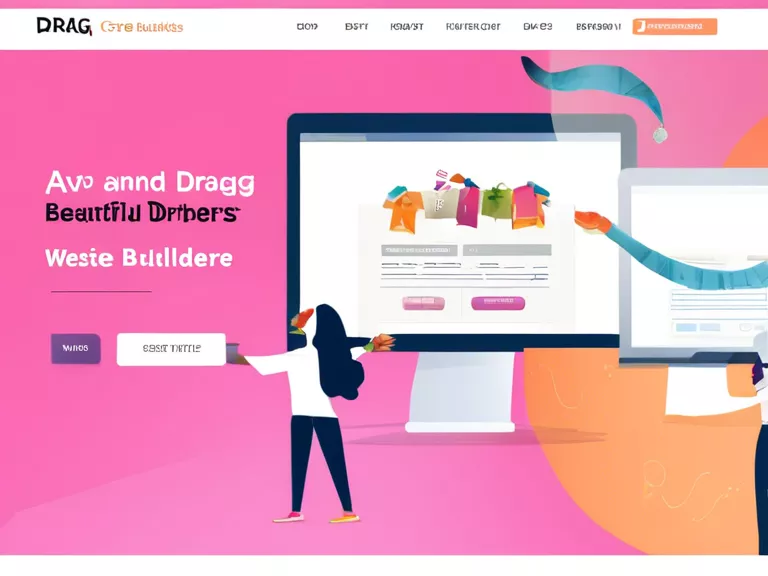Cloud storage solutions offer a convenient way to back up and restore your files. Whether you have important documents, photos, or videos, cloud storage can help you protect your data from unexpected loss. In this article, we will discuss how to back up and restore your files using cloud storage solutions.
Backing up your files using cloud storage
Choose a reliable cloud storage provider: There are many cloud storage providers available, such as Google Drive, Dropbox, and OneDrive. Choose a provider that offers enough storage space for your needs and has a good reputation for security and reliability.
Install the cloud storage app: Once you have selected a cloud storage provider, download and install the app on your device. The app will allow you to easily upload and access your files from anywhere.
Upload your files: To back up your files, simply drag and drop them into the cloud storage app or use the upload button. You can organize your files into folders to make it easier to find and restore them later.
Restoring your files from cloud storage
Access your cloud storage account: To restore your files, log in to your cloud storage account using the app or a web browser. You will be able to see all of your uploaded files and folders.
Download your files: To restore a file, simply select it and choose the download option. The file will be downloaded to your device and you can access it just like any other file on your computer.
Conclusion
Backing up and restoring your files using cloud storage solutions is a simple and effective way to protect your data. By following the steps outlined in this article, you can ensure that your files are safe and easily accessible whenever you need them.